Tutorial voor Match-3-puzzelspel in Unity
Een match-three-spel (ook wel match-3-spel of tegelmatch-spel genoemd) is een type -puzzel-videogame waarbij de speler tegels van verschillende typen met elkaar verwisselt, met als doel om drie of meer tegels van hetzelfde type op een rij te krijgen, zodat ze verdwijnen.
Om een match-three puzzelspel in Unity te maken, volg je de onderstaande stappen:
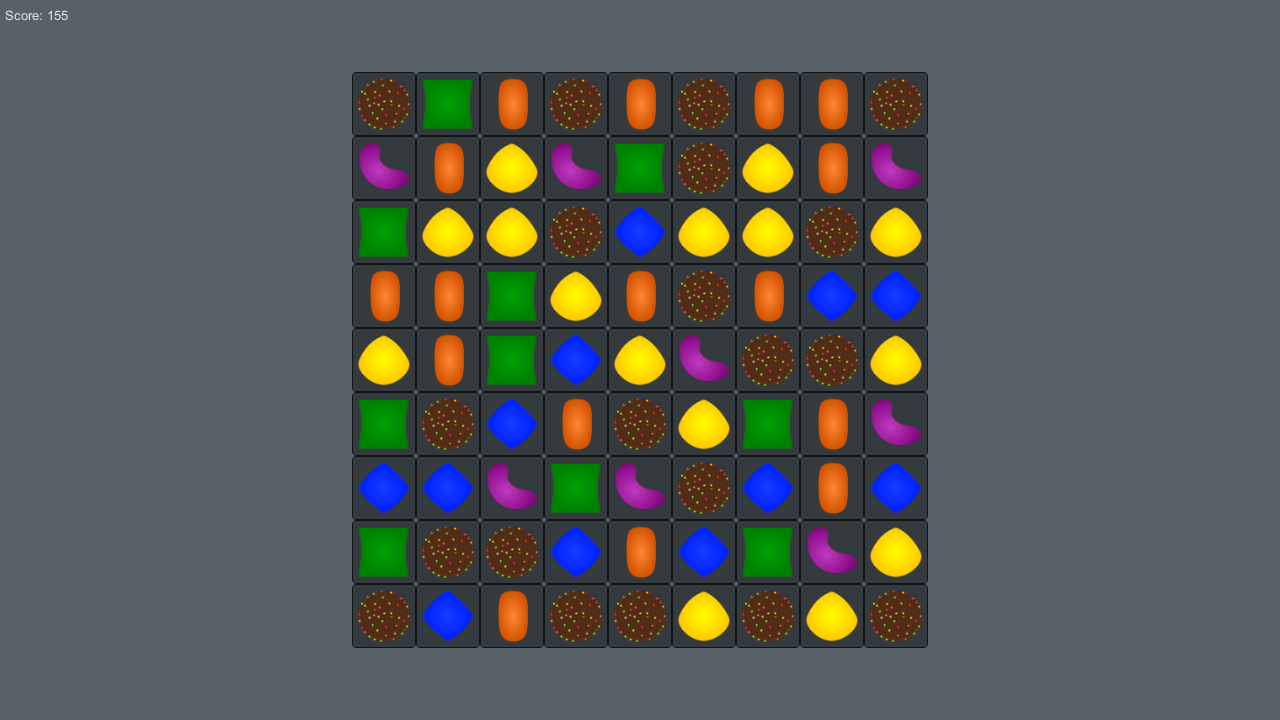
Stap 1: Maak de scripts
Maak een nieuw script, noem het SC_PuzzleGenerator en plak de onderstaande code erin:
SC_PuzzelGenerator.cs
using System.Collections;
using System.Collections.Generic;
using UnityEngine;
public class SC_PuzzleGenerator : MonoBehaviour
{
public Texture[] elements;
public int totalColumns = 9;
public int totalRows = 9;
[System.Serializable]
public class PuzzleElement
{
public Texture texture;
public Vector2 position;
}
List<List<PuzzleElement>> columns = new List<List<PuzzleElement>>();
int selectedColumn = -1;
int selectedRow = -1;
int score;
// Start is called before the first frame update
void Start()
{
//Initialize columns
for(int x = 0; x < totalColumns; x++)
{
List<PuzzleElement> column = new List<PuzzleElement>();
//Initialize rows
for (int y = 0; y < totalRows; y++)
{
column.Add(new PuzzleElement());
}
columns.Add(column);
}
StartCoroutine(RestockEnumrator());
}
void OnGUI()
{
GUI.Label(new Rect(5, 5, 400, 25), "Score: " + score.ToString());
for (int x = 0; x < columns.Count; x++)
{
for (int y = 0; y < columns[x].Count; y++)
{
if (columns[x][y].texture)
{
columns[x][y].position = Vector2.Lerp(columns[x][y].position, new Vector2((Screen.width / 2 - (columns.Count * 64) / 2) + x * 64, (Screen.height / 2 - (columns[x].Count * 64) / 2) + y * 64), Time.deltaTime * 7);
Rect elementRect = new Rect(columns[x][y].position.x, columns[x][y].position.y, 64, 64);
if ((x == selectedColumn && (y == selectedRow - 1 || y == selectedRow + 1)) || ((x == selectedColumn - 1 || x == selectedColumn + 1) && y == selectedRow))
{
if (GUI.Button(elementRect, columns[x][y].texture))
{
//Switch puzzle elements
PuzzleElement tmpElement = columns[x][y];
columns[x][y] = columns[selectedColumn][selectedRow];
columns[selectedColumn][selectedRow] = tmpElement;
selectedColumn = -1;
selectedRow = -1;
StopCoroutine(DetectCombos());
StartCoroutine(DetectCombos());
}
}
else
{
if (elementRect.Contains(Event.current.mousePosition))
{
GUI.enabled = false;
if (Input.GetMouseButtonDown(0))
{
selectedColumn = x;
selectedRow = y;
}
}
if (x == selectedColumn && y == selectedRow)
{
GUI.enabled = false;
}
GUI.Box(elementRect, columns[x][y].texture);
}
GUI.enabled = true;
}
}
}
}
IEnumerator CompressElements()
{
bool compressionNeeded = false;
for (int x = 0; x < columns.Count; x++)
{
for (int y = 1; y < columns[x].Count; y++)
{
if(!columns[x][y].texture && columns[x][y - 1].texture)
{
compressionNeeded = true;
}
}
}
if (compressionNeeded)
{
yield return new WaitForSeconds(0.25f);
for (int x = 0; x < columns.Count; x++)
{
int referenceIndex = -1;
for (int y = columns[x].Count - 1; y >= 0; y--)
{
if (!columns[x][y].texture)
{
if (referenceIndex == -1)
{
referenceIndex = y;
}
}
else
{
if (referenceIndex != -1)
{
columns[x][referenceIndex].texture = columns[x][y].texture;
columns[x][referenceIndex].position = columns[x][y].position;
columns[x][y].texture = null;
referenceIndex--;
}
}
}
}
}
StartCoroutine(RestockEnumrator());
}
IEnumerator RestockEnumrator()
{
yield return new WaitForSeconds(0.25f);
for (int x = 0; x < columns.Count; x++)
{
for (int y = 0; y < columns[x].Count; y++)
{
if (!columns[x][y].texture)
{
int randomElement = Random.Range(0, (elements.Length - 1) * 2);
if (randomElement > elements.Length - 1)
{
randomElement -= elements.Length - 1;
}
PuzzleElement element = new PuzzleElement();
element.texture = elements[randomElement];
element.position = new Vector2((Screen.width / 2 - (totalColumns * 64) / 2) + x * 64, (-Screen.height - (totalRows * 64) / 2) + y * 64);
columns[x][y] = element;
}
}
}
StartCoroutine(DetectCombos());
}
IEnumerator DetectCombos()
{
yield return new WaitForSeconds(0.25f);
List<List<int>> combinedLines = new List<List<int>>();
bool combosDetected = false;
//Detect vertical combos
for (int x = 0; x < columns.Count; x++)
{
combinedLines.Add(new List<int>());
List<int> line = new List<int>();
for (int y = 0; y < columns[x].Count; y++)
{
if(line.Count == 0)
{
line.Add(y);
}
else
{
if(columns[x][line[0]].texture == columns[x][y].texture)
{
line.Add(y);
}
if (columns[x][line[0]].texture != columns[x][y].texture || y == columns[x].Count - 1)
{
if(line.Count >= 3)
{
combinedLines[x].AddRange(line);
}
line.Clear();
line.Add(y);
}
}
}
}
for (int x = 0; x < combinedLines.Count; x++)
{
for (int y = 0; y < combinedLines[x].Count; y++)
{
columns[x][combinedLines[x][y]].texture = null;
score += 5;
combosDetected = true;
}
}
//Detect horizontal combos
combinedLines = new List<List<int>>();
for (int y = 0; y < columns[0].Count; y++)
{
combinedLines.Add(new List<int>());
List<int> line = new List<int>();
for (int x = 0; x < columns.Count; x++)
{
if (line.Count == 0)
{
line.Add(x);
}
else
{
if (columns[line[0]][y].texture == columns[x][y].texture)
{
line.Add(x);
}
if (columns[line[0]][y].texture != columns[x][y].texture || x == columns.Count - 1)
{
if (line.Count >= 3)
{
combinedLines[y].AddRange(line);
}
line.Clear();
line.Add(x);
}
}
}
}
for (int x = 0; x < combinedLines.Count; x++)
{
for (int y = 0; y < combinedLines[x].Count; y++)
{
columns[combinedLines[x][y]][x].texture = null;
score += 5;
combosDetected = true;
}
}
if (combosDetected)
{
StartCoroutine(CompressElements());
}
}
}![]()
Stap 2: Zet een match-three puzzelspel op
Volg onderstaande stappen om een match-three-puzzelspel op te zetten:
- Maak een nieuw GameObject, noem het _PuzzleGenerator
- Voeg SC_PuzzleGenerator script toe aan _PuzzleGenerator Object
- Wijs de onderstaande texturen toe aan de elementenarray in SC_PuzzleGenerator (of haal hoogwaardige texturen van hier):






- Druk op Spelen en klik op het puzzelelement. Klik vervolgens op het dichtstbijzijnde element om ze te verwisselen.
- Als u 3 elementen (of meer) horizontaal of verticaal op elkaar plaatst, worden ze van het bord verwijderd.
- Verwijderde elementen worden vervangen door nieuwe elementen.