Doelindicator in eenheid
In deze tutorial laat ik zien hoe je een doelindicator maakt in Unity. Het zal het selectiekader van Collider gebruiken om de hoeken te bepalen.
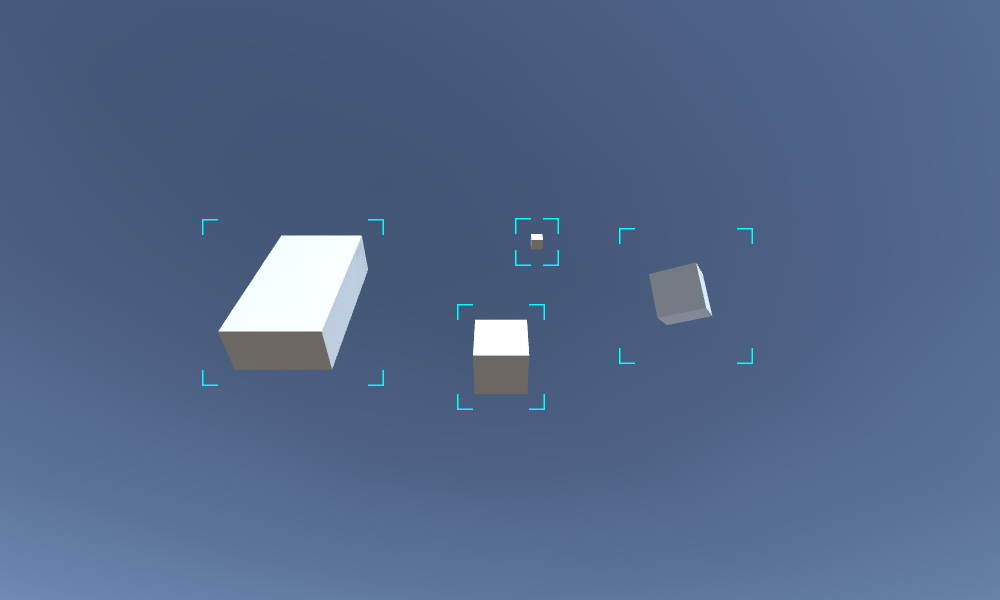
Dus laten we beginnen!
Stap 1
- Maak een nieuw script, noem het SC_TargetIndicator en plak de onderstaande code erin:
SC_TargetIndicator.cs
using System.Collections;
using System.Collections.Generic;
using UnityEngine;
public class SC_TargetIndicator : MonoBehaviour
{
public bool allowMultipleTargets = false;
public Texture topLeftBorder;
public Texture bottomLeftBorder;
public Texture topRightBorder;
public Texture bottomRightBorder;
List<Collider> targets = new List<Collider>();
Camera targetCamera;
// Start is called before the first frame update
void Start()
{
targetCamera = GetComponent<Camera>();
}
// Update is called once per frame
void Update()
{
if (Input.GetMouseButtonUp(0))
{
Collider selectedCollider = GetTargetFromMouseClick();
if (selectedCollider)
{
if (targets.Contains(selectedCollider))
{
targets.Remove(selectedCollider);
return;
}
if (!allowMultipleTargets)
{
targets.Clear();
}
targets.Add(selectedCollider);
}
}
}
Collider GetTargetFromMouseClick()
{
RaycastHit hitInfo = new RaycastHit();
Ray ray = targetCamera.ScreenPointToRay(Input.mousePosition);
bool hit = Physics.Raycast(ray, out hitInfo);
if (hit)
{
return hitInfo.collider;
}
return null;
}
void OnGUI()
{
for(int i = 0; i < targets.Count; i++)
{
if (targets[i])
{
Vector3 boundPoint1 = targets[i].bounds.min;
Vector3 boundPoint2 = targets[i].bounds.max;
Vector3 boundPoint3 = new Vector3(boundPoint1.x, boundPoint1.y, boundPoint2.z);
Vector3 boundPoint4 = new Vector3(boundPoint1.x, boundPoint2.y, boundPoint1.z);
Vector3 boundPoint5 = new Vector3(boundPoint2.x, boundPoint1.y, boundPoint1.z);
Vector3 boundPoint6 = new Vector3(boundPoint1.x, boundPoint2.y, boundPoint2.z);
Vector3 boundPoint7 = new Vector3(boundPoint2.x, boundPoint1.y, boundPoint2.z);
Vector3 boundPoint8 = new Vector3(boundPoint2.x, boundPoint2.y, boundPoint1.z);
Vector2[] screenPoints = new Vector2[8];
screenPoints[0] = targetCamera.WorldToScreenPoint(boundPoint1);
screenPoints[1] = targetCamera.WorldToScreenPoint(boundPoint2);
screenPoints[2] = targetCamera.WorldToScreenPoint(boundPoint3);
screenPoints[3] = targetCamera.WorldToScreenPoint(boundPoint4);
screenPoints[4] = targetCamera.WorldToScreenPoint(boundPoint5);
screenPoints[5] = targetCamera.WorldToScreenPoint(boundPoint6);
screenPoints[6] = targetCamera.WorldToScreenPoint(boundPoint7);
screenPoints[7] = targetCamera.WorldToScreenPoint(boundPoint8);
Vector2 topLeftPosition = Vector2.zero;
Vector2 topRightPosition = Vector2.zero;
Vector2 bottomLeftPosition = Vector2.zero;
Vector2 bottomRightPosition = Vector2.zero;
for (int a = 0; a < screenPoints.Length; a++)
{
//Top Left
if(topLeftPosition.x == 0 || topLeftPosition.x > screenPoints[a].x)
{
topLeftPosition.x = screenPoints[a].x;
}
if (topLeftPosition.y == 0 || topLeftPosition.y > Screen.height - screenPoints[a].y)
{
topLeftPosition.y = Screen.height - screenPoints[a].y;
}
//Top Right
if (topRightPosition.x == 0 || topRightPosition.x < screenPoints[a].x)
{
topRightPosition.x = screenPoints[a].x;
}
if (topRightPosition.y == 0 || topRightPosition.y > Screen.height - screenPoints[a].y)
{
topRightPosition.y = Screen.height - screenPoints[a].y;
}
//Bottom Left
if (bottomLeftPosition.x == 0 || bottomLeftPosition.x > screenPoints[a].x)
{
bottomLeftPosition.x = screenPoints[a].x;
}
if (bottomLeftPosition.y == 0 || bottomLeftPosition.y < Screen.height - screenPoints[a].y)
{
bottomLeftPosition.y = Screen.height - screenPoints[a].y;
}
//Bottom Right
if (bottomRightPosition.x == 0 || bottomRightPosition.x < screenPoints[a].x)
{
bottomRightPosition.x = screenPoints[a].x;
}
if (bottomRightPosition.y == 0 || bottomRightPosition.y < Screen.height - screenPoints[a].y)
{
bottomRightPosition.y = Screen.height - screenPoints[a].y;
}
}
GUI.DrawTexture(new Rect(topLeftPosition.x - 16, topLeftPosition.y - 16, 16, 16), topLeftBorder);
GUI.DrawTexture(new Rect(topRightPosition.x, topRightPosition.y - 16, 16, 16), topRightBorder);
GUI.DrawTexture(new Rect(bottomLeftPosition.x - 16, bottomLeftPosition.y, 16, 16), bottomLeftBorder);
GUI.DrawTexture(new Rect(bottomRightPosition.x, bottomRightPosition.y, 16, 16), bottomRightBorder);
}
}
}
}Stap 2
- Voeg het SC_TargetIndicator-script toe aan de MainCamera
- Wijs de onderstaande afbeeldingen toe aan randvariabelen (zorg ervoor dat u hun textuurtypen na het importeren wijzigt in 'Editor GUI and Legacy GUI')':
![]()
![]()
![]()
![]()
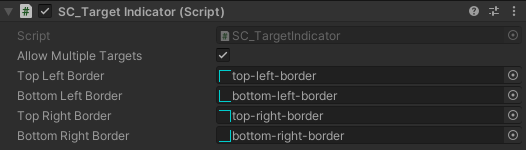
Maak een paar kubussen en plaats ze voor de Camera en druk vervolgens op Afspelen om het te testen.
Klik op de kubussen om het doel toe te wijzen.